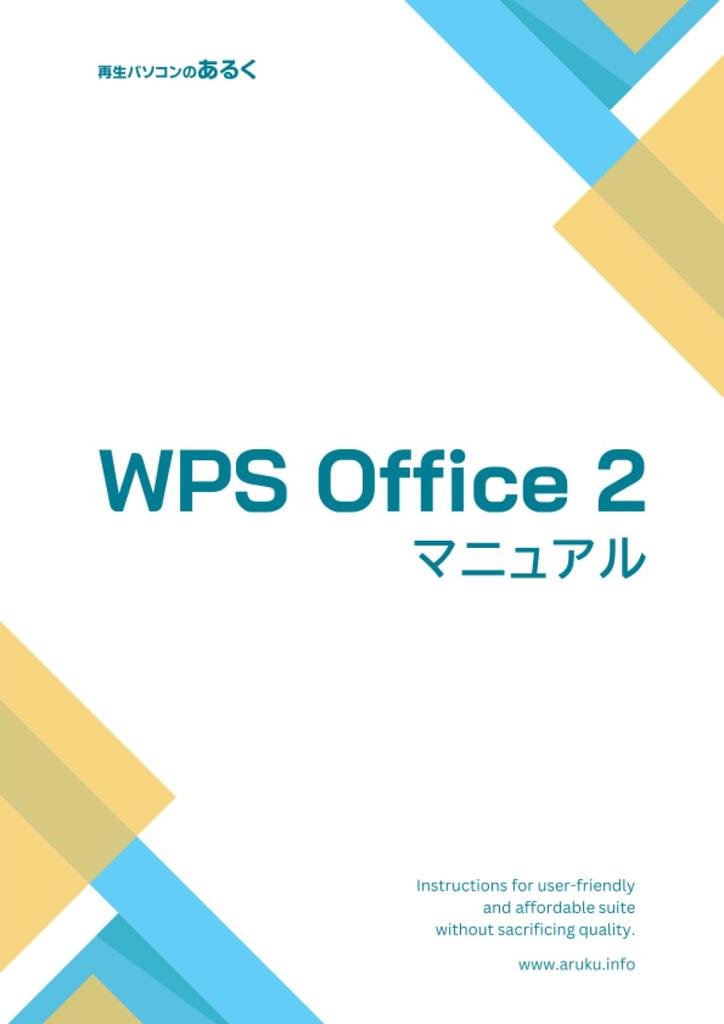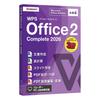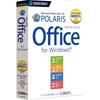WPS Office 2 (Double PS Office 2) is a comprehensive PC office software used worldwide, providing word processing, spreadsheets, presentations, and more. It's highly compatible with Microsoft Office (Word, Excel, PowerPoint). Its generic nature allows it to be offered at a low price.
Operation is nearly identical, and files created with Microsoft Office are displayed almost in their original form. The file formats are also the same, allowing for seamless interchange and editing.
Furthermore, by omitting features rarely used in Microsoft Office, it offers smooth operation and is designed to prevent unexpected crashes even on less powerful computers.
This manual was written by Aruku Co., Ltd., a manufacturer and retailer of refurbished PCs, and is easy to understand for beginners.
It focuses on basic operations so that even those unfamiliar with computers can understand. Therefore, by mastering the contents of this manual, you'll be able to fully utilize WPS Office 2.
The contents are summarized below.
[WPS Office 2 Manual]
1. Introduction
- What is WPS Office 2?
- What are the features of WPS Office 2?
・Features of this book
・How to use words and parentheses
2. WPS Writer
・What is WPS Writer?
・Starting WPS Writer and the names of its screen components
・Entering text
・Selecting text
・Designing text and paragraphs
・Finding and replacing
・Using illustrations and shapes
・Creating tables
・Document layout
・Printing and saving files
・Creating, saving, and opening files
・Tips
・Tool menu and icon explanation
3. WPS Spreadsheets
・What is WPS Spreadsheets?
・Starting WPS Spreadsheets and the names of its screen components
・WPS Spreadsheets basics
・Entering and deleting data
・Working with rows and columns
・Formatting cells and characters
・Printing
・Calculating with formulas
・Creating graphs
・Databases
・Using functions
・Tips
・Tool menu and icon explanation