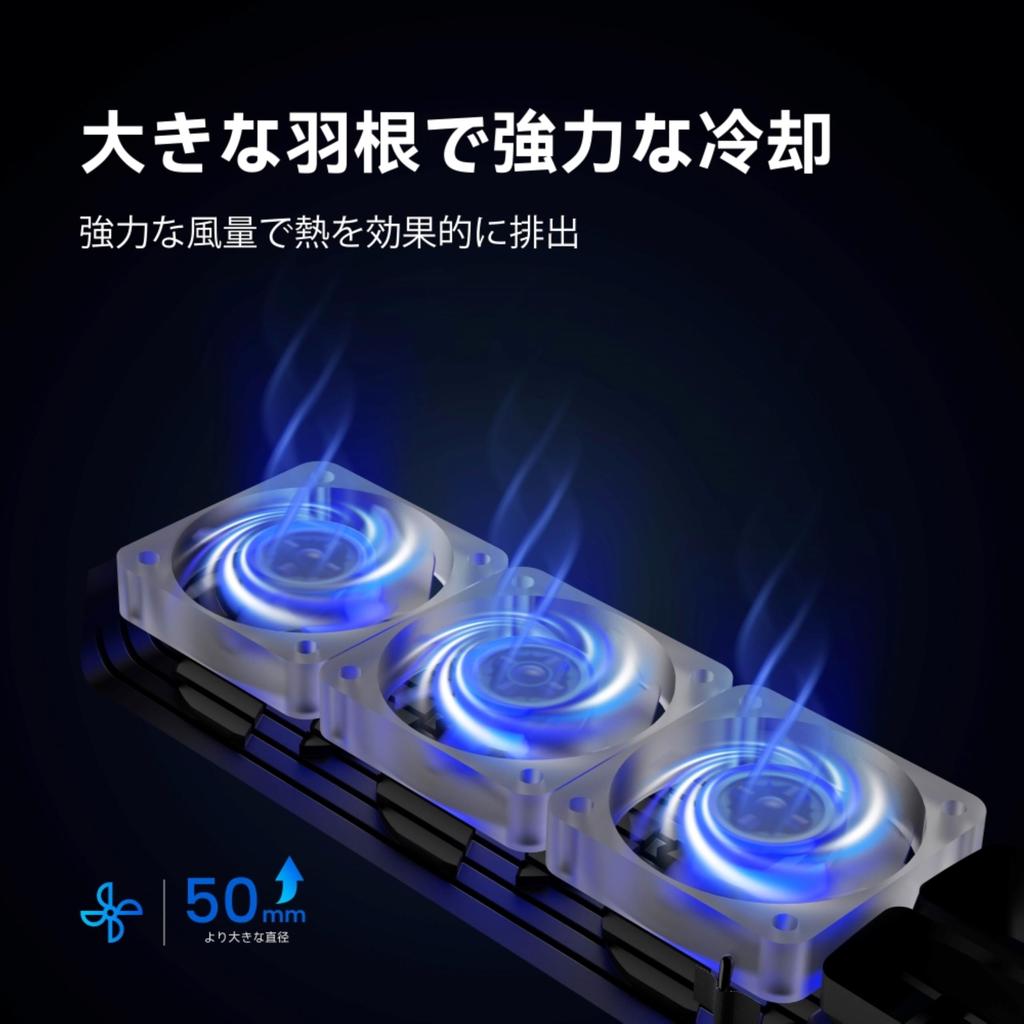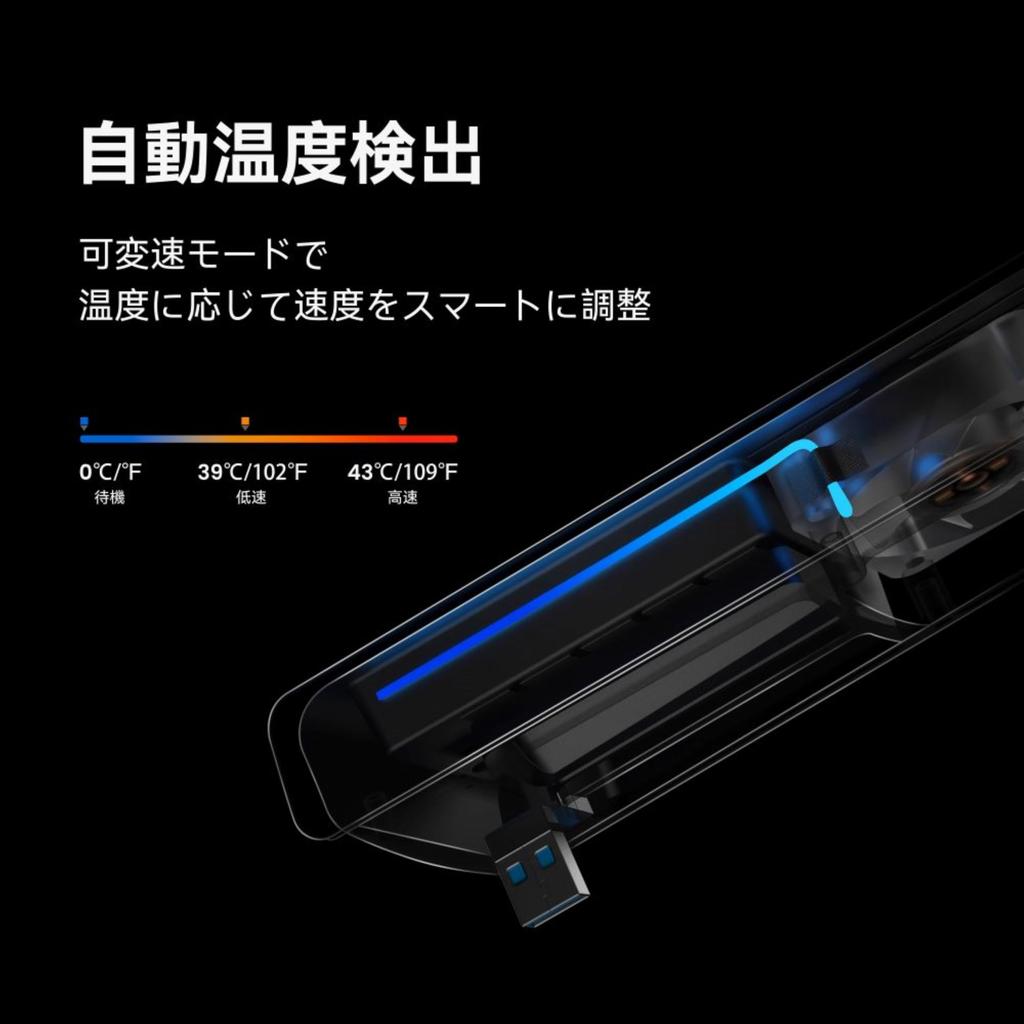KIWIHOEM PS5 Pro Cooling PS5 Pro Automatic Temperature Adjustable Wind LED USB Low Heat PS5 Pro PlayStation 5 Pro USB Easy Vertical or Horizontal









Beskrivelse
------------------------------------------------------------------------------------------------------------------ 【Voltage Compatibility】 When using electrical appliances, please note that they are designed for Japanese voltage specifications (90-110V), so if you use them with a different voltage, it may cause a malfunction.
【Plug Type】 Our products use Japanese plug types (A or B type). Please use a conversion adapter if necessary.
【Important Note on Transformers and Adapters】 A transformer adjusts voltage to match your device’s requirements. A conversion adapter only changes the plug shape and does not adjust voltage. Using only a conversion adapter without a transformer may result in damage to the product.
【Liability】 We are not responsible for malfunctions or damages caused by improper use, such as operating the product without a transformer. ------------------------------------------------------------------------------------------------------------------
【Compatibility Notice】Please check your console model before ordering. This cooling fan is designed for PS5 Pro Disc & Digital Edition (supports both portrait and landscape orientation). It is not compatible with the 2020 PS5 Disc & Digital model or the 2023 PS5 Slim. [Quiet and High-Efficiency Cooling System] This PS5 Pro cooling fan combines a hydraulic fan and a DC motor to significantly reduce noise while providing powerful cooling performance with its large blades. It effectively dissipates heat from the PS5 Pro console, improving your gaming experience and allowing for longer, more immersive gaming sessions. [Automatic Temperature Detection for Smart Fan Speed Adjustment] Equipped with a built-in temperature sensor, this PS5 cooling fan automatically adjusts fan speed according to the console's temperature to prevent overheating while gaming. It has three button settings: OFF, Uniform Speed, and Variable Speed (Auto). Not only is it easy to operate, but the Auto mode eliminates the need to manually turn it on and off each time, making it more convenient and energy-efficient. [Equipped with an additional USB 3.0 port] Powered directly from the PlayStation 5 Pro's USB 3.0 port, no additional power supply is required. It does not occupy the PS5 Pro's original USB port, and the additional USB 3.0 port allows you to charge and connect peripherals such as controllers, headsets, and U-disks. [How to improve noise] 1. Regular internal cleaning is recommended (see Sony's official cleaning guide); 2. To prevent the PS5 from overheating, set appropriate game and rest times; 3. Ensure that the installation environment is in accordance with Sony's official recommendations (ensuring at least 10cm of ventilation, avoiding carpets and obstacles). We also recommend using the console when using an air conditioner or in a well-ventilated environment. [Easy Installation & Atmosphere Light] Simply connect it to the PlayStation 5 Pro's USB port, clip it on top, and power the cooling fan with the press of a button. To combat the heat generated by the PS5, our cooling accessory features an LED light that visually represents the fan animation, adding a stylish touch to your gaming setup. KIWIHOME PS5 Pro cooling fan has an optimized structural design and improved fan quietness, allowing your PS5 Pro console to run quietly even during intense gaming sessions. Product specifications: Compatible with: PS5 Pro Digital & Physical Edition Fan Speed: Max 5000 ± 10% RPM, Min 3500 ± 10% RPM Input: DC 5V 3A Output: DC 5V 1.5A Material: ABS Size: 25.2 x 7.5 x 4.0 cm Weight: 153.0g Color: Black and White How to use: (1) Installing the fan Align the USB plug and elastic lock with the PS5 Pro's USB-A port and security hole respectively, and insert them parallel. (2) Use of a fan When you power on the PS5 Pro, the fan's power indicator will light up, indicating the fan is powered on. The USB female port functions normally. The fan speed switch can be adjusted from OFF to uniform speed or variable speed (auto). When set to auto mode, the fan will adjust its speed based on the PS5 Pro's temperature: standby below 39°C, low speed between 39-43°C, and high speed above 43°C. To achieve the automatic fan start function, do not set the fan to OFF before turning off the console, otherwise the fan will turn ON/OFF in conjunction with the console switch. (3) Removing the fan Gently hold the bottom of the product to ensure an optimal grip. Slowly unplug the USB plug and elastic lock, then pull the product parallel to the PS5 Pro. Usage tips Please make sure the input voltage is stable and standard DC 5V and this product is properly installed on your PS5 Pro. If debris gets into the fan while in use, discontinue use. When not using the product for an extended period of time, please turn the fan switch to the OFF position or remove it from the console for storage. Do not store or use this product in a humid location. If the product is exposed to rain or water or is damaged, stop using it and send it to a professional maintenance department for disposal. Do not disassemble it yourself. Do not wipe the product with chemicals, and do not press or drop the product.